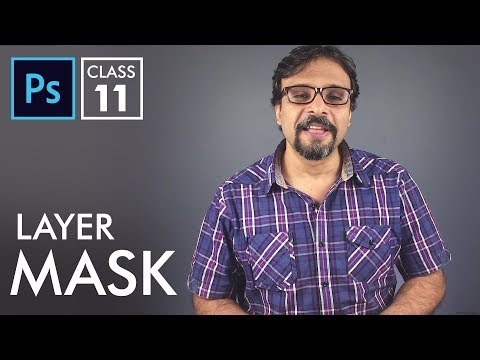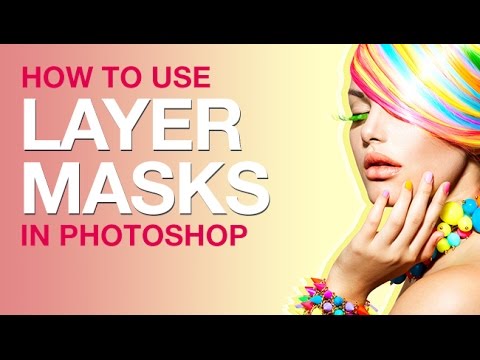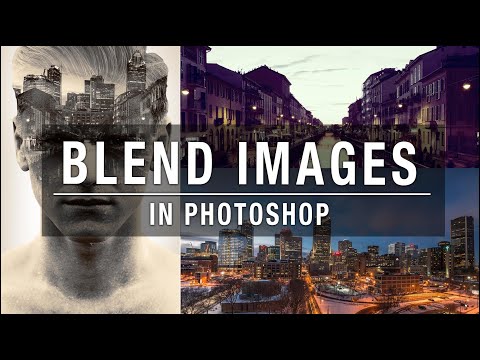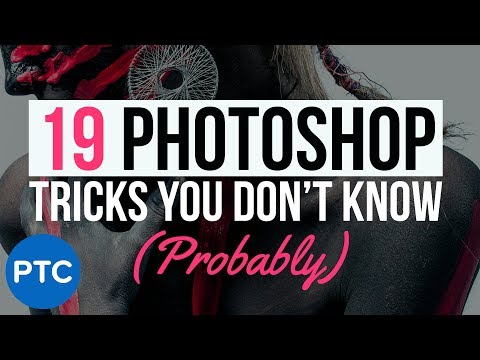Hey Everyone. This is class 11 of Adobe Photoshop for Beginners series. In this class you will learn about Layer Mask, so in many previous videos I said that instead of using Eraser Tool it is always better to use Layer Mask because it is non destructive option of erasing any object or layer. By layer masking you can easily erase or bring back the erased parts. In short this will just hide any part of layer which can be un hide anytime so this is a very great option to edit any layer or merge photos. Images I used in this Video: https://unsplash.com/photos/_Zn_7FzoL1w https://unsplash.com/photos/nr80w-MnNVk https://pixabay.com/en/beach-ocean-sea-coast-shore-sand-931719/ If you want to share your artwork and discuss please join Facebook GFXMentor - Community Group. https://www.facebook.com/groups/141957053024115/?source_id=147707875740520 My name is Imran Ali Dina, and I am a seasoned Graphic Design Trainer having experience of 17+ years. I've started this training for anyone who wants to learn Graphic Designing for FREE in a professional way. Photoshop for Beginners Series Playlist: https://www.youtube.com/playlist?list=PLW-zSkCnZ-gA5Jn6gZtUa6-aG0OoRZyb6 Here's the complete playlist of Adobe Illustrator Training so far, I suggest, if you are new to Adobe Illustrator you should watch whole playlist from the beginning: https://www.youtube.com/playlist?list=PLW-zSkCnZ-gCq0DjkzY-YapCBEk0lA6lR Please subscribe to get updates on upcoming videos. Here you will learn Adobe Illustrator Complete Course in Urdu / Hindi. www.youtube.com/GFXMentor Connect with me on Facebook: https://www.facebook.com/GFXMentor