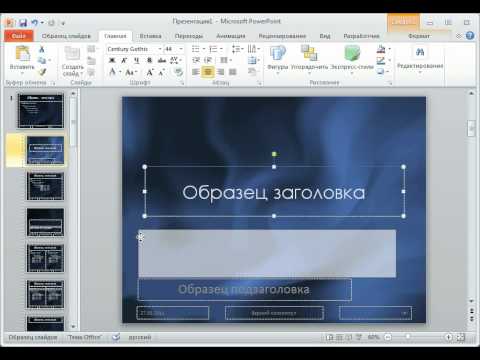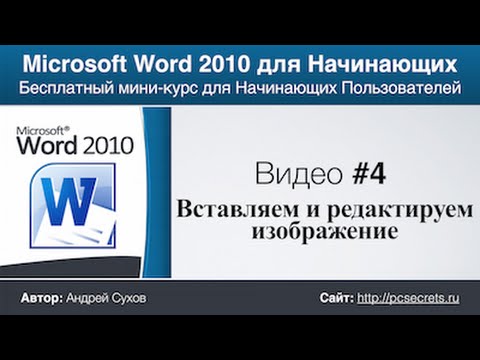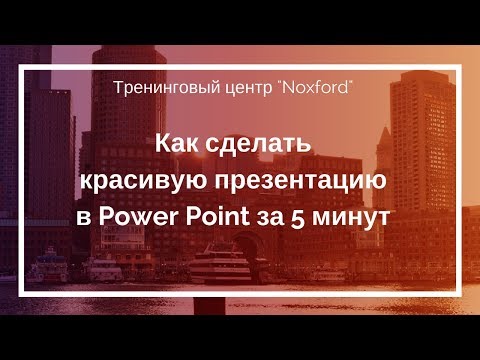➥ $10 for my Master PowerPoint Course: https://www.udemy.com/case-study-powerpoint-2013-presentation-slide-by-slide/?couponCode=YT10 This tutorial will teach you how to design appealing, high quality and on trend for 2016 / 2017 and further PowerPoint slides. PowerPoint no matter which version you use, Powerpoint 2010, Powerpoint 2013 or Powerpoint 2016 has all the same options in terms of design and we should make good use of it to produce high quality slides which people want to watch instead of dull and boring presentation. I share here tips how to work quick, how to group objects in powerpoint, how to utilize images for our designs and many more, stay tuned and dig in! ➥ WANT TO GET BETTER AT PPT? MY COURSES FOR $10: PowerPoint Masterclass: https://www.udemy.com/case-study-powerpoint-2013-presentation-slide-by-slide/?couponCode=YT10 Kinetic Typography: https://www.udemy.com/powerpoint-kinetic-typography/?couponCode=YT10 Logo Intro Animations: https://www.udemy.com/logo-intro-animations-for-youtube-in-powerpoint-2013/?couponCode=YT10 Crash Course: https://www.udemy.com/powerpoint-2013-crash-course-beginner-to-advanced/?couponCode=YT10 YouTube Outros: https://www.udemy.com/create-amazing-youtube-outros-with-powerpoint-2013/?couponCode=YT10 ➥ CLICK HERE TO SUBSCRIBE: http://www.youtube.com/c/learnfrommenet?sub_confirmation=1